It’s that time of year again. TechServ is pleased to announced we will be holding another one of our free genius bars on March 8th from 9:30am until 2pm at the People’s Emergency Center. If you have a computer that is having technical difficulties, bring it in and we’ll check it out. We’ll fix it if we can, but sometimes, there are issues that are too complex to fix on the spot. We also cannot guarantee a fix we make will be permanent nor that it is the best fix possible, but we’ll always try our best. If your device is in still under warranty, we recommend contacting your manufacturer’s support instead, but we’ll still be happy to take a look.
The People’s Emergency Center is located at:
325 N. 39th Street
Philadelphia, PA 19104
Some helpful things for both you and us:
- If bringing a laptop or tablet computer, please bring your power adapter as well.
- If bringing a desktop, please bring just the desktop. We’ll have power cords and monitors with us. However, if your issue is with your monitor, do bring it along and we’ll take a look at it.
- For additional information please email techserv@drexel.edu.
Has this ever happened to you?
OK, maybe not exactly like that, but let’s face it, computer problems happen.

We get that. We’ll be there to help you go from this:
To this:
(Editor’s note: TechServ apologizes for the remarkably bad attempt at being funny by our Head of Special Projects. Clearly Australia’s relaxed nature has rubbed off on him too much. Rest assured we have dispatched a team of highly trained drop bears to remedy the situation. We’re told this solution looked like this.)
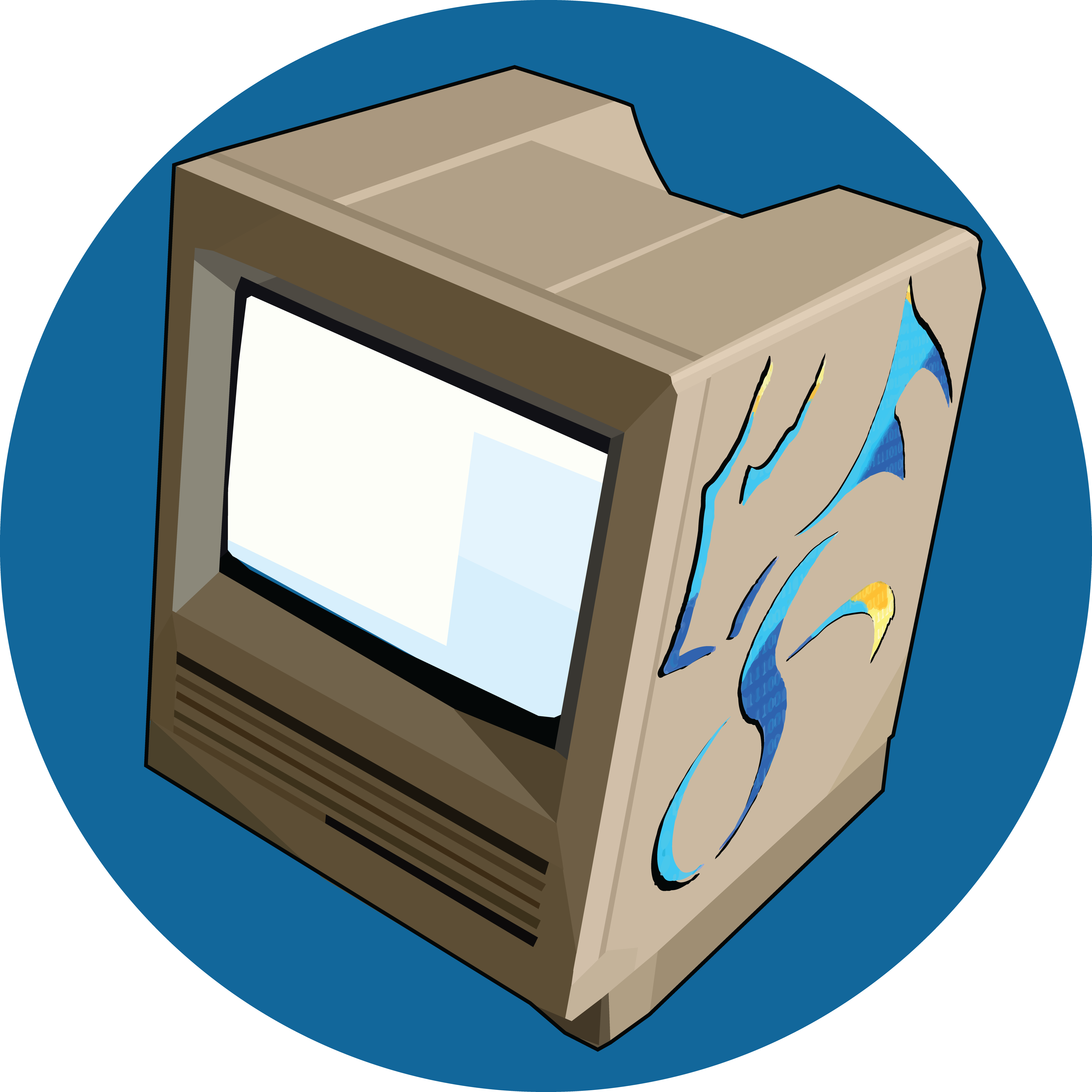








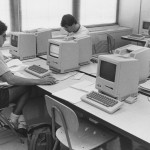




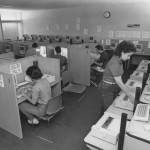


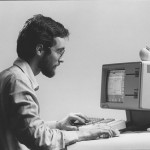
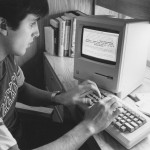

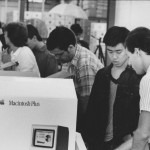















You must be logged in to post a comment.