Greetings from Australia, where we’re sixteen hours in the future from Philly! Stephen here. Today I’d like to introduce you to a brand-new TicketLeap event page. And yes, it’s sexy.
I’m thrilled to announce that TechServ is a part of TicketLeap’s new event page preview. So what does this mean? For UNIV-101 students, it’s means RSVPing for a meeting has an entirely new look and feel.
The new page look very different, but navigating it should now be much easier. The first tab is the Home tab, which is like a summary of the event.
The About tab is exactly what its name suggests: information about the event.
The Map tab should be especially useful for first-timers. While there was a map in the past, it’s now stupidly obvious on how to get to TechServ (for the most part; we can’t do anything about the MacAlister basement being called the Ground Floor.)
Now for the part you probably actually care about: tickets. Click the Tickets tab and select the “performance” (read: meeting) you want to attend.
Just like before, select 1 ticket. However, now, instead of going to the Checkout page, you’ll need to click Add To Cart. Turns out TicketLeap introduced a Shopping Cart at some point that I completely missed the memo for (whoops! Note to self: check account options more often.) That said, you can now cue up tickets for multiple meetings in one go. No need to checkout for every single meeting.
When you’ve finished signing up for tickets like there’s no tomorrow, click the Checkout button.
The checkout page should be the same as before. To remove a ticket, change the quantity to 0, then click Update Quantities.
One thing that has not changed (yet) is the event calendar. It may get updated at a later time, but for now, it’s still on the old design. Nonetheless, it should have the same info as the new event page does.
If you have any issues with the new event page, please let us know so we can notify TicketLeap. It is still in beta and there are a few known issues (mainly on the admin side of things).
Enjoy the sexy new page!
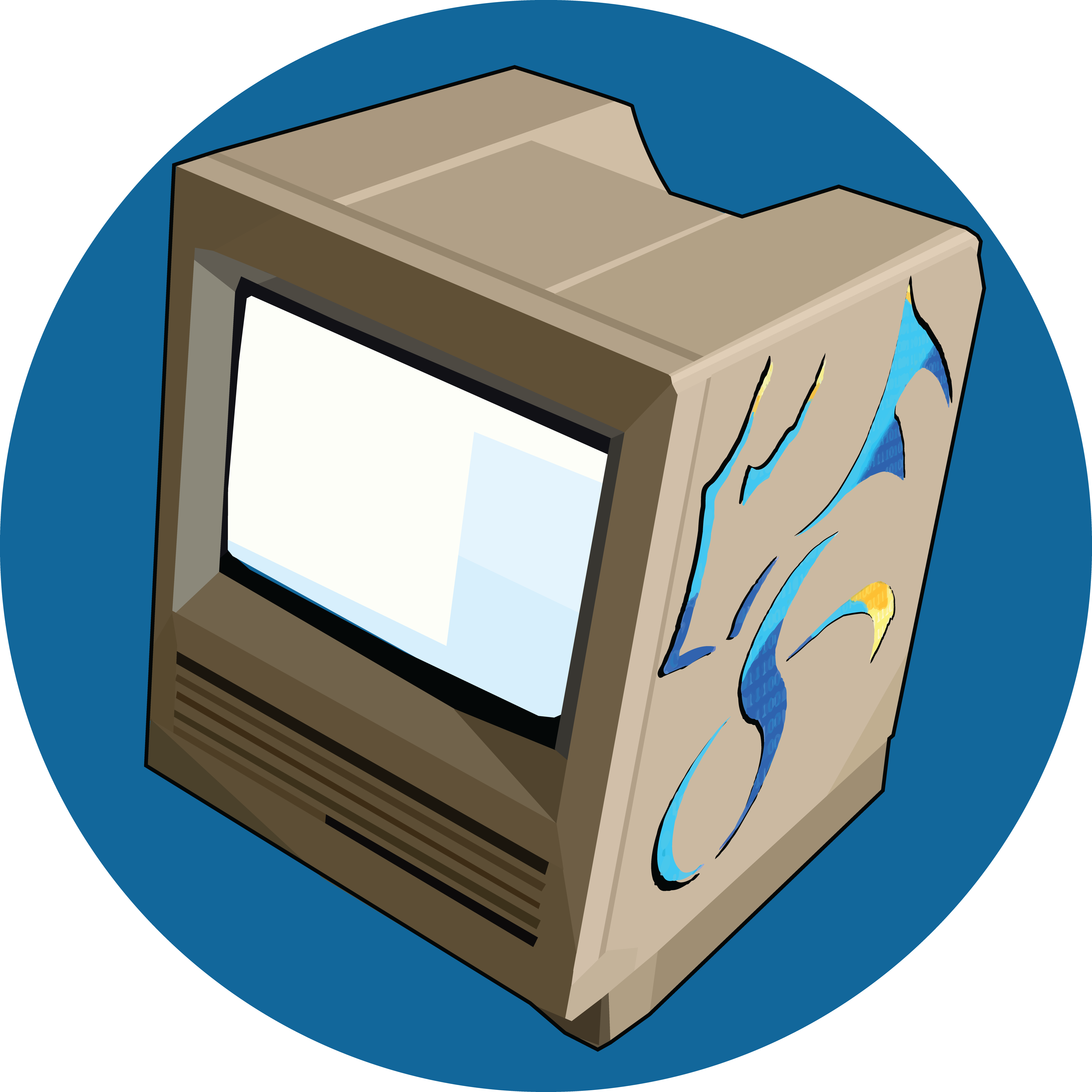








You must be logged in to post a comment.