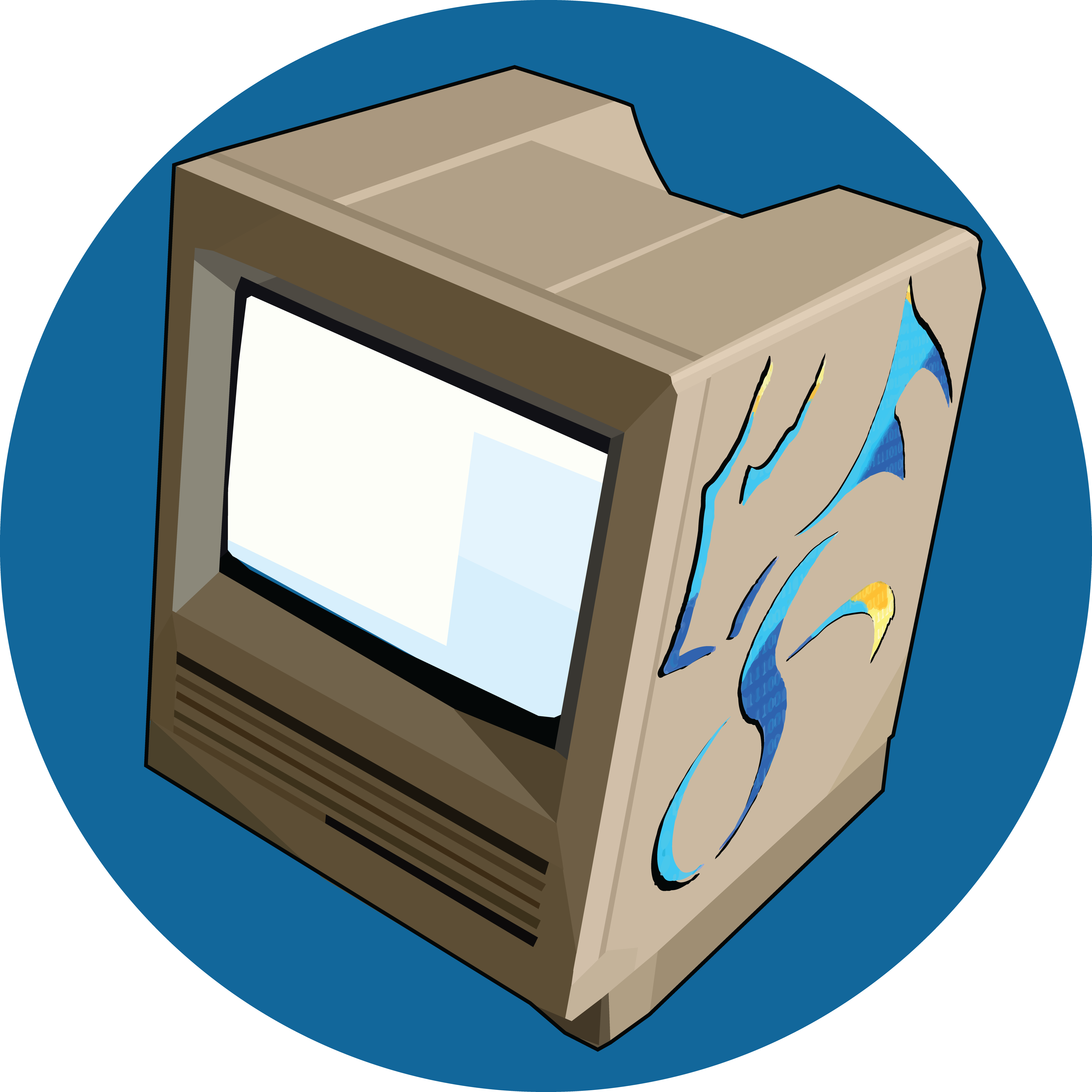Drexel Students and Staff – DragonLink
If you are a Drexel Student and are interested in joining TechServ, or just want to keep up-to-date on TechServ events, please sign up for TechServ under Drexel’s new DragonLink service.
We need to stay in contact with our members. DragonLink is like a Facebook for student organizations at Drexel. At this time TechServ mainly uses DragonLink or its mass mailing capabilities. Follow the instructions for signing up below:
1. Log in to DrexelOne using your Drexel user-ID and password (http://one.drexel.edu).
2. Click on the “Drexel” tab on the header bar and then click “DragonLink”, located in the left-hand channel labeled “Campus Involvement”.
3. You will be redirected into the Drexel DragonLink website.
4. Click on the “Organizations” link near the top of the page.
5. On the left side of the page click the “Search” link.
6. Enter “TechServ” into the search box and press enter or click go.
7. Click on the link for TechServ within the search results.
8. If you are not already signed up, you will see a button labeled “Join Organization” – click that.
Once you join, you will receive regular updates (typically weekly) regarding TechServ activities.
Other Mailing Lists:
Unsubscribe from Mailing Lists:
To unsubscribe from DragonLink :
1. Log in to DrexelOne using your Drexel user-ID and password (http://one.drexel.edu).
2. Click on the “Drexel” tab on the header bar and then click “DragonLink”, located in the left-hand channel labeled “Campus Involvement”.
3. You will be redirected into the Drexel DragonLink website.
4. Click on the “My Involvement > Memberships” link near the top of the page.
5. Click the arrow next to TechServ
6. Click the “Leave Organization” button
To unsubscribe from our other mailing lists (Non-DragonLink – Non UNIV-101) :